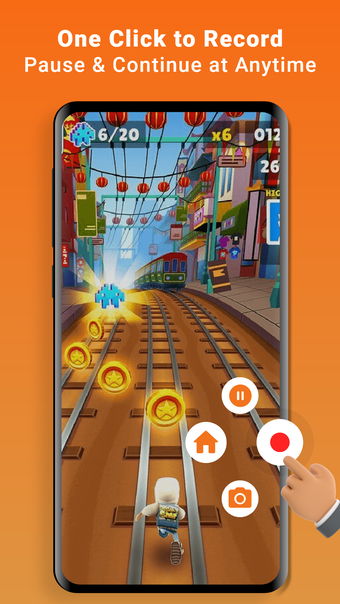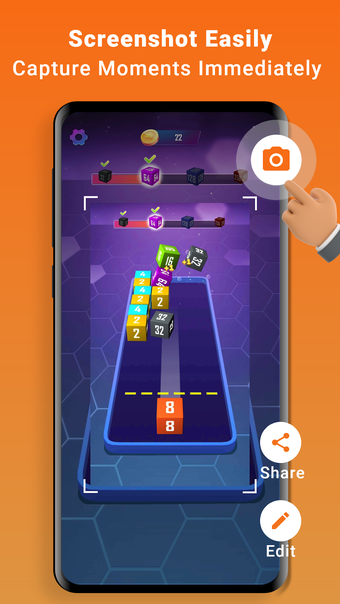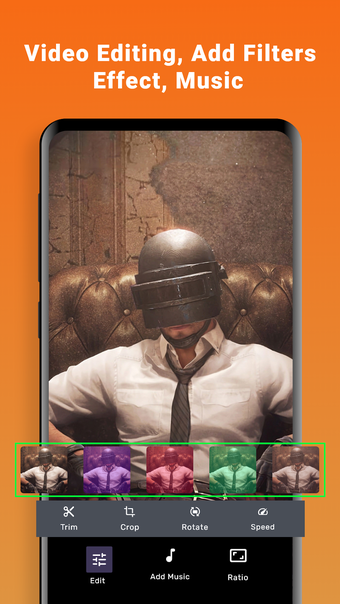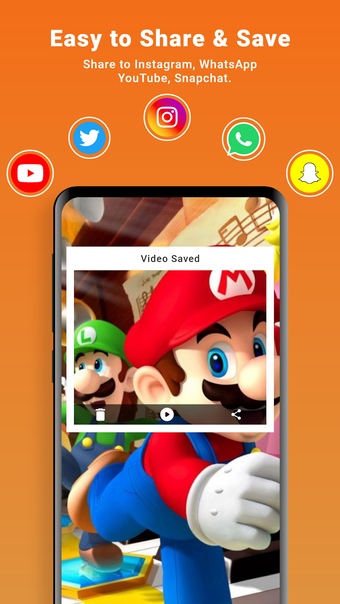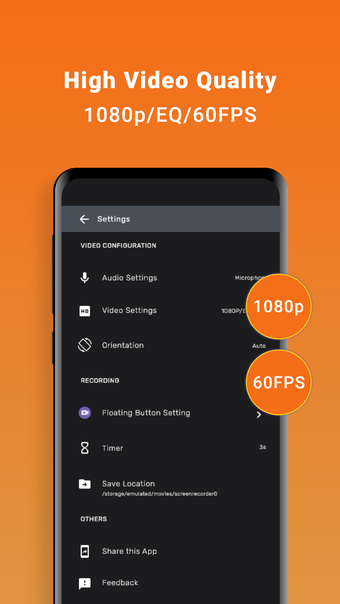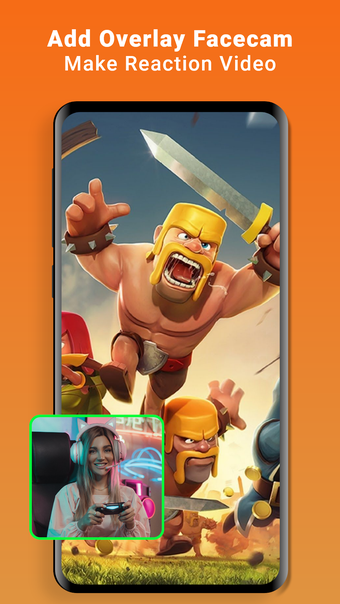Screen Recorder for android from iAzure
Screen Recorder, is a tool for Android devices that can record all that is happening on the screen, your entire device or even just a certain application. This means that you can record the most important moments, in addition to streaming or downloading the video.
How is Screen Recorder works?
If you want to record the screen of your Android device, the first thing you need to do is open the app and tap the Capture button.
To start recording, you will need to select the resolution, quality, and frame rate of your video. After that, you need to wait for the app to prepare the video and then tap Start.
To stop the recording, you can either press Stop or Delete.
Once you are done recording, you can view your video file in the main window or click the Menu button to edit the video.
To save your video, you need to choose the format you want.
After that, you need to click the Share button to share your video file, or click the Delete button to remove it from the device.
You can record your entire device or just a specific application with this tool. Install now!